Key Features
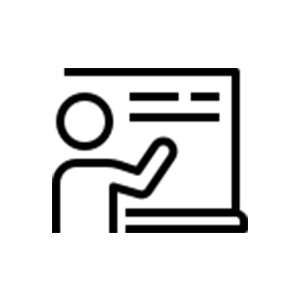
Training Mode
Classroom and Online
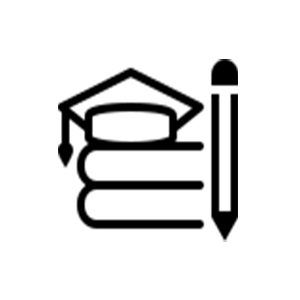
Learning Method
Lecture & Self-Study
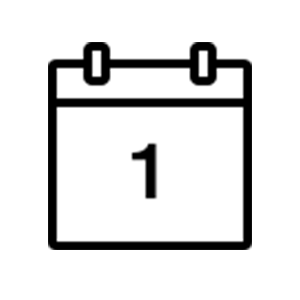
Lecture & Self-Study
1 Month

Training Hours
3 Hours per day
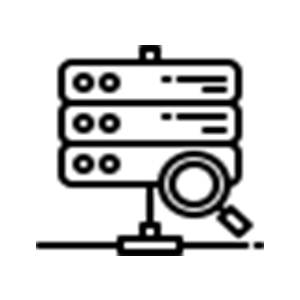
Hands on Labs
Yes
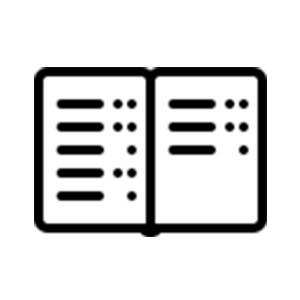
Study Material
Yes
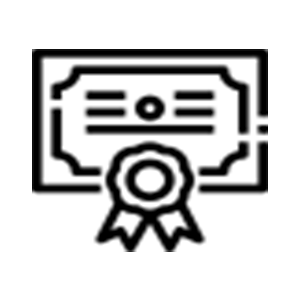
Certificate
Yes
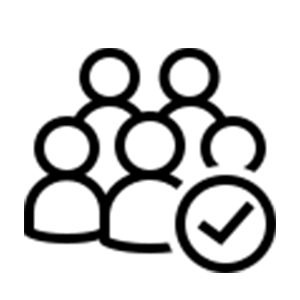
Batches
(Mon-Thu) & (Sat-Sun)
CCNP SECURITY Course Overview
The CCNP Security Certification is a professional-level certification designed to help students improve their skills and become independent in working with complex Enterprise security solutions. Upon completion of CCNP Security Training, candidates will have the ability to deploy, support, and troubleshoot firewalls, VPNs, and IDS/IPS solutions for their enterprise networking environments. They will also have the opportunity to work collaboratively and closely with Subject Matter Experts in areas such as security, voice, wireless, and video domains.
Our CCNP Security Training program provides a comprehensive and hands-on learning experience that prepares students to become proficient in the latest Cisco security technologies and tools. Our training modules are designed to cater to the varying needs of individuals, from those who are just starting their careers to those who are seeking to advance their skills and knowledge in the field.
Our training program covers a wide range of topics, including network security principles, VPN technologies, intrusion prevention and detection systems, and much more. By completing our training program, candidates will be equipped with the necessary skills to secure their enterprise networking environments against cyber threats and attacks.
We also provide students with the opportunity to work collaboratively with Subject Matter Experts in various domains such as security, voice, wireless, and video. This collaborative approach allows our students to gain practical experience and insights from industry experts, which can help them in their future careers.
By earning the CCNP Security Certification, candidates can increase their value in the job market and take their careers to the next level. They will have the opportunity to acquire the skills and knowledge that are in high demand in the industry, ultimately leading to professional growth and advancement.
Showcase your knowledge of Security infrastructure, virtualization, assurance, security, and automation on the exam and showcase your specialist skills in a concentration exam of your choice. Pass both exams to earn your certification.
- Security engineer
- Security administrators
- Security consultants
- Network Security engineer
- Consulting systems engineer
No formal prerequisites for CCNP Security. Candidates often also have three to five years of experience implementing Security network solutions
All Cisco certifications are valid for 3 years.
Pass any one professional concentration exam and earn 40 CE credits or Earn 80 continuing education credits.
CCNP SECURITY Syllabus
Implementing and Administering CCNP SECURITY Course
- 2 month of Instructor-led classroom training
- 2 month of Virtual instructor-led group online training
- 45 days of 1-on-1 training (It saves your time as you get a personal trainer for the entire duration of the boot camp.)
Who are eligible for this course ?
- Anyone having Diploma, BA, BCOM, BSC, BE or BCA Degree.
- Network engineers looking for the enhancement of their skills and acquire in-depth know-how in Security network solutions based on their interests or professional-level job roles
Course Outline
CCNP Security training has been designed & developed adhering to latest Cisco Blueprint and includes all modules of CCNP Security Exam
350-701 – Implementing and Operating Cisco Security Core Technologies (SCOR)
Duration
- 1 month of Instructor-led classroom training
- 1 month of instructor-led online training
What you’ll learn in this course?
- Implement core Cisco Security solutions to provide advanced threat protection against cyberSecurity attacks
- Security for networks, cloud and content, endpoint protection, secure network access, visibility, and enforcements
- Hands-on experience deploying Cisco Firepower, Next-Generation Firewall and Cisco Adaptive Security Appliance (ASA) Firewall
- Configuring access control policies, mail policies, and 802.1X Authentication; and more
How you’ll benefit
Upon completion of this course, candidates will have the skills and knowledge to:
- Gain extensive hands-on experience implementing core Security technologies and learn best practices using Cisco Security solutions
- Prepare for the Implementing and Operating Cisco Security Core Technologies (350-701 SCOR) exam
Prerequisites
Knowledge and skills you should have before attending this course:
- Skills and knowledge equivalent to those learned in new CCNA
- Familiarity with Ethernet and TCP/IP networking
- Working knowledge of the Windows operating system
- Working knowledge of Cisco IOS networking and concepts
- Familiarity with basics of networking Security concepts
Training Outline
- Describing Information Security Concepts*
- Information Security Overview
- Assets, Vulnerabilities, and Countermeasures
- Managing Risk
- Vulnerability Assessment
- Understanding Common Vulnerability Scoring System (CVSS)
- Describing Common TCP/IP Attacks*
- Legacy TCP/IP Vulnerabilities
- IP Vulnerabilities
- Internet Control Message Protocol (ICMP) Vulnerabilities
- TCP Vulnerabilities
- User Datagram Protocol (UDP) Vulnerabilities
- Attack Surface and Attack Vectors
- Reconnaissance Attacks
- Access Attacks
- Man-in-the-Middle Attacks
- Denial of Service and Distributed Denial of Service Attacks
- Reflection and Amplification Attacks
- Spoofing Attacks
- Dynamic Host Configuration Protocol (DHCP) Attacks
- Describing Common Network Application Attacks*
- Password Attacks
- Domain Name System (DNS)-Based Attacks
- DNS Tunneling
- Web-Based Attacks
- HTTP 302 Cushioning
- Command Injections
- SQL Injections
- Cross-Site Scripting and Request Forgery
- Email-Based Attacks
- Describing Common Endpoint Attacks*
- Buffer Overflow
- Malware
- Reconnaissance Attack
- Gaining Access and Control
- Gaining Access via Social Engineering
- Gaining Access via Web-Based Attacks
- Exploit Kits and Rootkits
- Privilege Escalation
- Post-Exploitation Phase
- Angler Exploit Kit
- Describing Network Security Technologies
- Defense-in-Depth Strategy
- Defending Across the Attack Continuum
- Network Segmentation and Virtualization Overview
- Stateful Firewall Overview
- Security Intelligence Overview
- Threat Information Standardization
- Network-Based Malware Protection Overview
- Intrusion Prevention System (IPS) Overview
- Next Generation Firewall Overview
- Email Content Security Overview
- Web Content Security Overview
- Threat Analytic Systems Overview
- DNS Security Overview
- Authentication, Authorization, and Accounting Overview
- Identity and Access Management Overview
- Virtual Private Network Technology Overview
- Network Security Device Form Factors Overview
- Deploying Cisco ASA Firewall
- Cisco ASA Deployment Types
- Cisco ASA Interface Security Levels
- Cisco ASA Objects and Object Groups
- Network Address Translation
- Cisco ASA Interface Access Control Lists (ACLs)
- Cisco ASA Global ACLs
- Cisco ASA Advanced Access Policies
- Cisco ASA High Availability Overview
- Deploying Cisco Firepower Next-Generation Firewall
- Cisco Firepower NGFW Deployments
- Cisco Firepower NGFW Packet Processing and Policies
- Cisco Firepower NGFW Objects
- Cisco Firepower NGFW Network Address Translation (NAT)
- Cisco Firepower NGFW Prefilter Policies
- Cisco Firepower NGFW Access Control Policies
- Cisco Firepower NGFW Security Intelligence
- Cisco Firepower NGFW Discovery Policies
- Cisco Firepower NGFW IPS Policies
- Cisco Firepower NGFW Malware and File Policies
- Deploying Email Content Security
- Cisco Email Content Security Overview
- Simple Mail Transfer Protocol (SMTP) Overview
- Email Pipeline Overview
- Public and Private Listeners
- Host Access Table Overview
- Recipient Access Table Overview
- Mail Policies Overview
- Protection Against Spam and Graymail
- Anti-virus and Anti-malware Protection
- Outbreak Filters
- Content Filters
- Data Loss Prevention
- Email Encryption
- Deploying Web Content Security
- Cisco Web Security Appliance (WSA) Overview
- Deployment Options
- Network Users Authentication
- Secure HTTP (HTTPS) Traffic Decryption
- Access Policies and Identification Profiles
- Acceptable Use Controls Settings
- Anti-Malware Protection
- Deploying Cisco Umbrella*
- Cisco Umbrella Architecture
- Deploying Cisco Umbrella
- Cisco Umbrella Roaming Client
- Managing Cisco Umbrella
- Cisco Umbrella Investigate Overview and Concepts
- Explaining VPN Technologies and Cryptography
- VPN Definition
- VPN Types
- Secure Communication and Cryptographic Services
- Keys in Cryptography
- Public Key Infrastructure
- Introducing Cisco Secure Site-to-Site VPN Solutions
- Site-to-Site VPN Topologies
- IPsec VPN Overview
- IPsec Static Crypto Maps
- IPsec Static Virtual Tunnel Interface
- Dynamic Multipoint VPN
- Cisco IOS FlexVPN
- Deploying Cisco IOS VTI-Based Point-to-Point IPsec VPNs
- Cisco IOS VTIs
- Static VTI Point-to-Point IPsec Internet Key Exchange (IKE) v2 VPN Configuration
- Deploying Point-to-Point IPsec VPNs on the Cisco ASA and Cisco Firepower NGFW
- Point-to-Point VPNs on the Cisco ASA and Cisco Firepower NGFW
- Cisco ASA Point-to-Point VPN Configuration
- Cisco Firepower NGFW Point-to-Point VPN Configuration
- Introducing Cisco Secure Remote Access VPN Solutions
- Remote Access VPN Components
- Remote Access VPN Technologies
- Secure Sockets Layer (SSL) Overview
- Deploying Remote Access SSL VPNs on the Cisco ASA and Cisco Firepower NGFW
- Remote Access Configuration Concepts
- Connection Profiles
- Group Policies
- Cisco ASA Remote Access VPN Configuration
- Cisco Firepower NGFW Remote Access VPN Configuration
- Explaining Cisco Secure Network Access Solutions
- Cisco Secure Network Access
- Cisco Secure Network Access Components
- AAA Role in Cisco Secure Network Access Solution
- Cisco Identity Services Engine
- Cisco TrustSec
- Describing 802.1X Authentication
- 1X and Extensible Authentication Protocol (EAP)
- EAP Methods
- Role of Remote Authentication Dial-in User Service (RADIUS) in 802.1X Communications
- RADIUS Change of Authorization
- Configuring 802.1X Authentication
- Cisco Catalyst® Switch 802.1X Configuration
- Cisco Wireless LAN Controller (WLC) 802.1X Configuration
- Cisco Identity Services Engine (ISE) 802.1X Configuration
- Supplicant 802.1x Configuration
- Cisco Central Web Authentication
- Describing Endpoint Security Technologies*
- Host-Based Personal Firewall
- Host-Based Anti-Virus
- Host-Based Intrusion Prevention System
- Application Whitelists and Blacklists
- Host-Based Malware Protection
- Sandboxing Overview
- File Integrity Checking
- Deploying Cisco Advanced Malware Protection (AMP) for Endpoints*
- Cisco AMP for Endpoints Architecture
- Cisco AMP for Endpoints Engines
- Retrospective Security with Cisco AMP
- Cisco AMP Device and File Trajectory
- Managing Cisco AMP for Endpoints
- Introducing Network Infrastructure Protection*
- Identifying Network Device Planes
- Control Plane Security Controls
- Management Plane Security Controls
- Network Telemetry
- Layer 2 Data Plane Security Controls
- Layer 3 Data Plane Security Controls
- Deploying Control Plane Security Controls*
- Infrastructure ACLs
- Control Plane Policing
- Control Plane Protection
- Routing Protocol Security
- Deploying Layer 2 Data Plane Security Controls*
- Overview of Layer 2 Data Plane Security Controls
- Virtual LAN (VLAN)-Based Attacks Mitigation
- Spanning Tree Protocol (STP) Attacks Mitigation
- Port Security
- Private VLANs
- Dynamic Host Configuration Protocol (DHCP) Snooping
- Address Resolution Protocol (ARP) Inspection
- Storm Control
- MACsec Encryption
- Deploying Layer 3 Data Plane Security Controls*
- Infrastructure Antispoofing ACLs
- Unicast Reverse Path Forwarding
- IP Source Guard
- Deploying Management Plane Security Controls*
- Cisco Secure Management Access
- Simple Network Management Protocol Version 3
- Secure Access to Cisco Devices
- AAA for Management Access
- Deploying Traffic Telemetry Methods*
- Network Time Protocol
- Device and Network Events Logging and Export
- Network Traffic Monitoring Using NetFlow
- Deploying Cisco Stealthwatch Enterprise*
- Cisco Stealthwatch Offerings Overview
- Cisco Stealthwatch Enterprise Required Components
- Flow Stitching and Deduplication
- Stealthwatch Enterprise Optional Components
- Stealthwatch Enterprise and ISE Integration
- Cisco Stealthwatch with Cognitive Analytics
- Cisco Encrypted Traffic Analytics
- Host Groups
- Security Events and Alarms
- Host, Role, and Default Policies
- Describing Cloud and Common Cloud Attacks*
- Evolution of Cloud Computing
- Cloud Service Models
- Security Responsibilities in Cloud
- Cloud Deployment Models
- Common Security Threats in Cloud
- Patch Management in the Cloud
- Security Assessment in the Cloud
- Securing the Cloud*
- Cisco Threat-Centric Approach to Network Security
- Cloud Physical Environment Security
- Application and Workload Security
- Cloud Management and API Security
- Network Function Virtualization (NFV) and Virtual Network Functions (VNF)
- Cisco NFV Examples
- Reporting and Threat Visibility in Cloud
- Cloud Access Security Broker
- Cisco CloudLock®
- OAuth and OAuth Attacks
- Deploying Cisco Stealthwatch Cloud*
- Cisco Stealthwatch Cloud for Public Cloud Monitoring
- Cisco Stealthwatch Cloud for Private Network Monitoring
- Cisco Stealthwatch Cloud Operations
- Describing Software-Defined Networking (SDN*)
- Software-Defined Networking Concepts
- Network Programmability and Automation
- Cisco Platforms and APIs
- Basic Python Scripts for Automation
Hands-on Labs
- Configure Network Settings and NAT on Cisco ASA
- Configure Cisco ASA Access Control Policies
- Configure Cisco Firepower NGFW NAT
- Configure Cisco Firepower NGFW Access Control Policy
- Configure Cisco Firepower NGFW Discovery and IPS Policy
- Configure Cisco NGFW Malware and File Policy
- Configure Listener, Host Access Table (HAT), and Recipient Access Table (RAT) on Cisco Email Security Appliance (ESA)
- Configure Mail Policies
- Configure Proxy Services, Authentication, and HTTPS Decryption
- Enforce Acceptable Use Control and Malware Protection
- Examine the Umbrella Dashboard
- Examine Cisco Umbrella Investigate
- Explore DNS Ransomware Protection by Cisco Umbrella
- Configure Static VTI Point-to-Point IPsec IKEv2 Tunnel
- Configure Point-to-Point VPN between the Cisco ASA and Cisco Firepower NGFW
- Configure Remote Access VPN on the Cisco Firepower NGFW
- Explore Cisco AMP for Endpoints
- Perform Endpoint Analysis Using AMP for Endpoints Console
- Explore File Ransomware Protection by Cisco AMP for Endpoints Console
- Explore Cisco Stealthwatch Security v6.9.3
- Explore Cognitive Threat Analytics (CTA) in Stealthwatch Security v7.0
- Explore the Cisco Cloudlock Dashboard and User Security
- Explore Cisco Cloudlock Application and Data Security
- Explore Cisco Stealthwatch Cloud
- Explore Stealthwatch Cloud Alert Settings, Watchlists, and Sensors
What to expect in the exam
- 350-701 SCOR exam tests your knowledge of implementing and operating core Security technologies .
- After you pass 350-701 SCOR, You earn the Cisco Certified Specialist – Security Core certification.
- You satisfy the core requirement for CCNP Security and CCIE Security certification. To complete your CCNP Security certification, pass any one of the concentration exam
300-710 – Securing Networks with Cisco Firepower Next Generation Firewall (SSNGFW)
Duration
- 1 month of Instructor-led classroom training
- 1 month of instructor-led online training
What you’ll learn in this course?
- Configure Cisco Firepower Threat Defense technology
- Cisco Adaptive Security Appliance (ASA) to Cisco Firepower Threat Defense migration,
- Implement advanced Next-Generation Firewall (NGFW) and Next-Generation Intrusion Prevention System (NGIPS) features
- Configure site-to-site VPN, remote-access VPN, and SSL
How you’ll benefit
Upon completion of this course, candidates will have the skills and knowledge to:
- Implement Cisco Firepower NGFW to provide advanced threat protection before, during, and after attacks
- Gain leading-edge skills for high-demand responsibilities focused on security
- Prepare for Securing Networks with Cisco Firepower Next Generation Firewall and IPS (300-710 SNCF) exam.
Prerequisites
Knowledge and skills you should have before attending this course:
- Knowledge of TCP/IP and basic routing protocols
- Familiarity with firewall, VPN, and Intrusion Prevention System (IPS) concepts
Training Outline
- Cisco Firepower Threat Defense Overview
- Examining Firewall and IPS Technology
- Firepower Threat Defense Features and Components
- Examining Firepower Platforms
- Examining Firepower Threat Defense Licensing
- Cisco Firepower Implementation Use Cases
- Cisco Firepower NGFW Device Configuration
- Firepower Threat Defense Device Registration
- FXOS and Firepower Device Manager
- Initial Device Setup
- Managing NGFW Devices
- Examining Firepower Management Center Policies
- Examining Objects
- Examining System Configuration and Health Monitoring
- Device Management
- Examining Firepower High Availability
- Configuring High Availability
- Cisco ASA to Firepower Migration
- Migrating from Cisco ASA to Firepower Threat Defense
- Cisco Firepower NGFW Traffic Control
- Firepower Threat Defense Packet Processing
- Implementing QoS
- Bypassing Traffic
- Cisco Firepower NGFW Address Translation
- NAT Basics
- Implementing NAT
- NAT Rule Examples
- Implementing NAT
- Cisco Firepower Discovery
- Examining Network Discovery
- Configuring Network Discovery
- Implementing Access Control Policies
- Examining Access Control Policies
- Examining Access Control Policy Rules and Default Action
- Implementing Further Inspection
- Examining Connection Events
- Access Control Policy Advanced Settings
- Access Control Policy Considerations
- Implementing an Access Control Policy
- Security Intelligence
- Examining Security Intelligence
- Examining Security Intelligence Objects
- Security Intelligence Deployment and Logging
- Implementing Security Intelligence
- File Control and Advanced Malware Protection
- Examining Malware and File Policy
- Examining Advanced Malware Protection
- Next-Generation Intrusion Prevention Systems
- Examining Intrusion Prevention and Snort Rules
- Examining Variables and Variable Sets
- Examining Intrusion Policies
- Site-to-Site VPN
- Examining IPsec
- Site-to-Site VPN Configuration
- Site-to-Site VPN Troubleshooting
- Implementing Site-to-Site VPN
- Remote-Access VPN
- Examining Remote-Access VPN
- Examining Public-Key Cryptography and Certificates
- Examining Certificate Enrollment
- Remote-Access VPN Configuration
- Implementing Remote-Access VPN
- SSL Decryption
- Examining SSL Decryption
- Configuring SSL Policies
- SSL Decryption Best Practices and Monitoring
- Detailed Analysis Techniques
- Examining Event Analysis
- Examining Event Types
- Examining Contextual Data
- Examining Analysis Tools
- Threat Analysis
- System Administration
- Managing Updates
- Examining User Account Management Features
- Configuring User Accounts
- System Administration
- Cisco Firepower Troubleshooting
- Examining Common Misconfigurations
- Examining Troubleshooting Commands
- Firepower Troubleshooting
Hands-on Labs
- Initial Device Setup
- Device Management
- Configuring High Availability
- Migrating from Cisco ASA to Cisco Firepower Threat Defense
- Implementing QoS
- Implementing NAT
- Configuring Network Discovery
- Implementing an Access Control Policy
- Implementing Security Intelligence
- Implementing Site-to-Site VPN
- Implementing Remote Access VPN
- Threat Analysis
- System Administration
- Firepower Troubleshooting
What to expect in the exam
- 300-710 SNCF exam tests your knowledge of Cisco Firepower Threat Defense and Firepower, including policy configurations, integrations, deployments, management, and troubleshooting.
- After you pass 300-710 SNCF, You earn the Cisco Certified Specialist – Network Security Firepower certification.
- You satisfy the concentration requirement for the CCNP Security certification. To complete your CCNP Security certification, you must pass 350-701 SCOR exam.
Duration
- 1 month of Instructor-led classroom training
- 1 month of instructor-led online training
What you’ll learn in this course?
- Deploy and use Cisco Firepower Next-Generation Intrusion Prevention System (NGIPS)
- Detection of network-based malware and file type, NGIPS tuning
- Configuration including application control, Security intelligence, firewall, and network-based malware and file controls
- File and malware inspection, Security intelligence, and network analysis policy configuration designed to detect traffic patterns;
- Configuration and deployment of correlation policies to take action based on events detected
How you’ll benefit
Upon completion of this course, candidates will have the skills and knowledge to:
- Implement Cisco Firepower Next-Generation IPS to stop threats, address attacks, increase vulnerability prevention against suspicious files, and analyze for not-yet-identified threats
- Gain leading-edge skills for high-demand responsibilities focused on Security
- Prepare for Securing Networks with Cisco Firepower Next Generation Firewall and IPS (300-710 SNCF) exam.
Prerequisites
Knowledge and skills you should have before attending this course:
- Technical understanding of TCP/IP networking and network architecture.
- Basic familiarity with the concepts of Intrusion Detection Systems (IDS) and IPS.
Training Outline
- Cisco Firepower Threat Defense Overview
- Cisco Firepower NGFW Device Configuration
- Cisco Firepower NGFW Traffic Control
- Cisco Firepower Discovery
- Implementing Access Control Policies
- Security Intelligence
- File Control and Advanced Malware Protection
- Next-Generation Intrusion Prevention Systems
- Network Analysis Policies
- Detailed Analysis Techniques
- Cisco Firepower Platform Integration
- Alerting and Correlation Policies
- System Administration
- Cisco Firepower Troubleshooting
Hands-on Labs
- Initial Device Setup
- Device Management
- Configuring Network Discovery
- Implementing and Access Control Policy
- Implementing Security Intelligence
- File Control and Advanced Malware Protection
- Implementing NGIPS
- Customizing a Network Analysis Policy
- Detailed Analysis
- Configuring Cisco Firepower Platform Integration with Splunk
- Configuring Alerting and Event Correlation
- System Administration
- Cisco Firepower Troubleshooting
What to expect in the exam
- 300-710 SNCF exam tests your knowledge of Cisco Firepower Threat Defense and Firepower, including policy configurations, integrations, deployments, management, and troubleshooting.
- After you pass 300-710 SNCF, You earn the Cisco Certified Specialist – Network Security Firepower certification.
- You satisfy the concentration requirement for the CCNP Security certification. To complete your CCNP Security certification, you must pass 350-701 SCOR exam.
300-715 – Implementing and Configuring Cisco Identity Services Engine (SISE)
Duration
- 1 month of Instructor-led classroom training
- 1 month of instructor-led online training
What you’ll learn in this course?
- Deploy and use Cisco Identity Services Engine (ISE) v2.4
- Highly secure access control across wired, wireless, and VPN connections
- Implement policy enforcement, profiling services, web authentication and guest access services, BYOD, endpoint compliance services, and TACACS+ device administration
How you’ll benefit
Upon completion of this course, candidates will have the skills and knowledge to:
- Provide secure business and context-based access based on policies
- Centrally configure and manage profiler, posture, guest, authentication, and authorization services in a single web-based GUI console
- Provide a streamlined experience for implementing and customizing guest network access
- Gain leading-edge career skills for high-demand job roles and responsibilities focused on enterprise Security
- Validate your knowledge and prepare to take the Implementing and Configuring Cisco Identity Services Engine (300-715 SISE) exam
Prerequisites
Knowledge and skills you should have before attending this course:
- Familiarity with the Cisco IOS Software Command-Line Interface (CLI)
- Familiarity with Cisco AnyConnect Secure Mobility Client
- Familiarity with Microsoft Windows operating systems
- Familiarity with 802.1X
Training Outline
- Introducing Cisco ISE Architecture and Deployment
- Using Cisco ISE as a Network Access Policy Engine
- Cisco ISE Use Cases
- Describing Cisco ISE Functions
- Cisco ISE Deployment Models
- Context Visibility
- Cisco ISE Policy Enforcement
- Using 802.1X for Wired and Wireless Access
- Using MAC Authentication Bypass for Wired and Wireless Access
- Introducing Identity Management
- Configuring Certificate Services
- Introducing Cisco ISE Policy
- Implementing Third-Party Network Access Device Support
- Introducing Cisco TrustSec
- Cisco TrustSec Configuration
- Easy Connect
- Web Authentication and Guest Services
- Introducing Web Access with Cisco ISE
- Introducing Guest Access Components
- Configuring Guest Access Settings
- Configuring Sponsor and Guest Portals
- Cisco ISE Profiler
- Introducing Cisco ISE Profiler
- Profiling Deployment and Best Practices
- Cisco ISE BYOD
- Introducing the Cisco ISE BYOD Process
- Describing BYOD Flow
- Configuring the My Devices Portal
- Configuring Certificates in BYOD Scenarios
- Cisco ISE Endpoint Compliance Services
- Introducing Endpoint Compliance Services
- Configuring Client Posture Services and Provisioning in Cisco ISE
- Working with Network Access Devices
- Review TACACS+
- Cisco ISE TACACS+ Device Administration
- Configure TACACS+ Device Administration
- TACACS+ Device Administration Guidelines and Best Practices
- Migrating from Cisco ACS to Cisco ISE
Hands-on Labs
- Access the SISE Lab and Install ISE 2.4
- Configure Initial Cisco ISE Setup, GUI Familiarization, and System Certificate Usage
- Integrate Cisco ISE with Active Directory
- Configure Basic Policy on Cisco ISE
- Configure Policy Sets
- Configure Access Policy for Easy Connect
- Configure Guest Access
- Configure Guest Access Operations
- Create Guest Reports
- Configure Profiling
- Customize the Cisco ISE Profiling Configuration
- Create Cisco ISE Profiling Reports
- Configure BYOD
- Blacklisting a Device
- Configure Cisco ISE Compliance Services
- Configure Client Provisioning
- Configure Posture Policies
- Test and Monitor Compliance-Based Access
- Test Compliance Policy
- Configure Cisco ISE for Basic Device Administration
- Configure TACACS+ Command Authorization
What to expect in the exam
- 300-715 SISE exam tests your knowledge of Cisco Identify Services Engine, including architecture and deployment, policy enforcement, Web Auth and guest services, profiler, BYOD, endpoint compliance, and network access device administration.
- After you pass 300-715 SISE, you earn the Cisco Certified Specialist – Security Identity Management Implementation certification.
- You satisfy the concentration requirement for the CCNP Security certification. To complete your CCNP Security certification, you must pass 350-701 SCOR exam.
300-730 – Implementing Secure Solutions with Virtual Private Networks (SVPN)
Duration
- 1 month of Instructor-led classroom training
- 1 month of instructor-led online training
What you’ll learn in this course?
- Implement, configure, monitor, and support Security Virtual Private Network (VPN) solutions
- Deploy and troubleshoot traditional Internet Protocol Security (IPsec), Dynamic Multipoint Virtual Private Network (DMVPN), FlexVPN, and remote access VPN.
How you’ll benefit
Upon completion of this course, candidates will have the skills and knowledge to:
- Acquire the knowledge and skills to enhance Internet privacy, speed, and performance
- Gain hands-on experience using the tools to ensure premium data Security
- Prepare for the Implementing Secure Solutions with Virtual Private Networks (300-730 SVPN) exam
Prerequisites
Knowledge and skills you should have before attending this course:
- Familiarity with the various Cisco router and firewall command modes
- Experience navigating and managing Cisco routers and firewalls
- Clear understanding of the benefits of site-to-site and Remote Access VPN options
Training Outline
- Introducing VPN Technology Fundamentals
- Implementing Site-to-Site VPN Solutions
- Implementing Cisco Internetwork Operating System (Cisco IOS) Site-to-Site FlexVPN Solutions
- Implement Cisco IOS Group Encrypted Transport (GET) VPN Solutions
- Implementing Cisco AnyConnect VPNs
- Implementing Clientless VPNs
Hands-on Labs
- Explore IPsec Technologies
- Implement and Verify Cisco IOS Point-to-Point VPN
- Implement and Verify Cisco Adaptive Security Appliance (ASA) Point-to-Point VPN
- Implement and Verify Cisco IOS Virtual Tunnel Interface (VTI) VPN
- Implement and Verify Dynamic Multipoint VPN (DMVPN)
- Troubleshoot DMVPN
- Implement and Verify FlexVPN with Smart Defaults
- Implement and Verify Point-to-Point FlexVPN
- Implement and Verify Hub and Spoke FlexVPN
- Implement and Verify Spoke-to-Spoke FlexVPN
- Troubleshoot Cisco IOS FlexVPN
- Implement and Verify AnyConnect Transport Layer Security (TLS) VPN on ASA
- Implement and Verify Advanced Authentication, Authorization, and Accounting (AAA) on Cisco AnyConnect VPN
- Implement and Verify Clientless VPN on ASA
What to expect in the exam
- 300-730 SVPN exam certifies your knowledge and skills related to implementing secure remote communications with Virtual Private Network (VPN) solutions including secure communications, architectures, and troubleshooting.
- After you pass 300-730 SVPN, you earn the Cisco Certified Specialist – Network Security VPN Implementation certification.
- You satisfy the concentration requirement for the CCNP Security certification. To complete your CCNP Security certification, you must pass the 350-701 SCOR exam.
300-720 – Securing Email with Cisco Email Security Appliance (SESA)
Duration
- 1 month of Instructor-led classroom training
- 1 month of instructor-led online training
What you’ll learn in this course?
- Deploy and use Cisco Email Security Appliance
- Protection for your email systems against phishing, business email compromise, and ransomware
- Implement, troubleshoot, and administer Cisco Email Security Appliance
- Key capabilities such as advanced malware protection, spam blocking, anti-virus protection, outbreak filtering, encryption, quarantines, and data loss prevention
How you’ll benefit
Upon completion of this course, candidates will have the skills and knowledge to:
- Deploy high-availability email protection against the dynamic, rapidly changing threats affecting your organization
- Gain leading-edge career skills focused on enterprise security
- Prepare for the Securing Email with Cisco Email Security Appliance (300-720 SESA) exam
Prerequisites
The knowledge and skills that a student must have before attending this course are:
- TCP/IP services, including Domain Name System (DNS), Secure Shell (SSH), FTP, Simple Network Management Protocol (SNMP), HTTP, and HTTPS
- Experience with IP routing
Training Outline
- Describing the Cisco Email Security Appliance
- Cisco Email Security Appliance Overview
- Technology Use Case
- Cisco Email Security Appliance Data Sheet
- SMTP Overview
- Email Pipeline Overview
- Installation Scenarios
- Initial Cisco Email Security Appliance Configuration
- Centralizing Services on a Cisco Content Security Management Appliance (SMA)
- Release Notes for AsyncOS 11.x
- Administering the Cisco Email Security Appliance
- Distributing Administrative Tasks
- System Administration
- Managing and Monitoring Using the Command Line Interface (CLI)
- Other Tasks in the GUI
- Advanced Network Configuration
- Using Email Security Monitor
- Tracking Messages
- Logging
- Controlling Sender and Recipient Domains
- Public and Private Listeners
- Configuring the Gateway to Receive Email
- Host Access Table Overview
- Recipient Access Table Overview
- Configuring Routing and Delivery Features
- Controlling Spam with TalosSenderBase and Anti-Spam
- SenderBase Overview
- Anti-Spam
- Managing Graymail
- Protecting Against Malicious or Undesirable URLs
- File Reputation Filtering and File Analysis
- Bounce Verification
- Using Anti-Virus and Outbreak Filters
- Anti-Virus Scanning Overview
- Sophos Anti-Virus Filtering
- McAfee Anti-Virus Filtering
- Configuring the Appliance to Scan for Viruses
- Outbreak Filters
- How the Outbreak Filters Feature Works
- Managing Outbreak Filters
- Using Mail Policies
- Email Security Manager Overview
- Mail Policies Overview
- Handling Incoming and Outgoing Messages Differently
- Matching Users to a Mail Policy
- Message Splintering
- Configuring Mail Policies
- Using Content Filters
- Content Filters Overview
- Content Filter Conditions
- Content Filter Actions
- Filter Messages Based on Content
- Text Resources Overview
- Using and Testing the Content Dictionaries Filter Rules
- Understanding Text Resources
- Text Resource Management
- Using Text Resources
- Using Message Filters to Enforce Email Policies
- Message Filters Overview
- Components of a Message Filter
- Message Filter Processing
- Message Filter Rules
- Message Filter Actions
- Attachment Scanning
- Examples of Attachment Scanning Message Filters
- Using the CLI to Manage Message Filters
- Message Filter Examples
- Configuring Scan Behavior
- Preventing Data Loss
- Overview of the Data Loss Prevention (DLP) Scanning Process
- Setting Up Data Loss Prevention
- Policies for Data Loss Prevention
- Message Actions
- Updating the DLP Engine and Content Matching Classifiers
- Using LDAP
- Overview of LDAP
- Working with LDAP
- Using LDAP Queries
- Authenticating End-Users of the Spam Quarantine
- Configuring External LDAP Authentication for Users
- Testing Servers and Queries
- Using LDAP for Directory Harvest Attack Prevention
- Spam Quarantine Alias Consolidation Queries
- Validating Recipients Using an SMTP Server
- SMTP Session Authentication
- Configuring AsyncOS for SMTP Authentication
- Authenticating SMTP Sessions Using Client Certificates
- Checking the Validity of a Client Certificate
- Authenticating User Using LDAP Directory
- Authenticating SMTP Connection Over Transport Layer Security (TLS) Using a Client Certificate
- Establishing a TLS Connection from the Appliance
- Updating a List of Revoked Certificates
- Email Authentication
- Email Authentication Overview
- Configuring DomainKeys and DomainKeys Identified Mail (DKIM) Signing
- Verifying Incoming Messages Using DKIM
- Overview of Sender Policy Framework (SPF) and SIDF Verification
- Domain-based Message Authentication Reporting and Conformance (DMARC) Verification
- Forged Email Detection
- Email Encryption
- Overview of Cisco Email Encryption
- Encrypting Messages
- Determining Which Messages to Encrypt
- Inserting Encryption Headers into Messages
- Encrypting Communication with Other Message Transfer Agents (MTAs)
- Working with Certificates
- Managing Lists of Certificate Authorities
- Enabling TLS on a Listener’s Host Access Table (HAT)
- Enabling TLS and Certificate Verification on Delivery
- Secure/Multipurpose Internet Mail Extensions (S/MIME) Security Services
- Using System Quarantines and Delivery Methods
- Describing Quarantines
- Spam Quarantine
- Setting Up the Centralized Spam Quarantine
- Using Safelists and Blocklists to Control Email Delivery Based on Sender
- Configuring Spam Management Features for End Users
- Managing Messages in the Spam Quarantine
- Policy, Virus, and Outbreak Quarantines
- Managing Policy, Virus, and Outbreak Quarantines
- Working with Messages in Policy, Virus, or Outbreak Quarantines
- Delivery Methods
- Centralized Management Using Clusters
- Overview of Centralized Management Using Clusters
- Cluster Organization
- Creating and Joining a Cluster
- Managing Clusters
- Cluster Communication
- Loading a Configuration in Clustered Appliances
- Best Practices
- Testing and Troubleshooting
- Debugging Mail Flow Using Test Messages: Trace
- Using the Listener to Test the Appliance
- Troubleshooting the Network
- Troubleshooting the Listener
- Troubleshooting Email Delivery
- Troubleshooting Performance
- Web Interface Appearance and Rendering Issues
- Responding to Alerts
- Troubleshooting Hardware Issues
- Working with Technical Support
- References
- Model Specifications for Large Enterprises
- Model Specifications for Midsize Enterprises and Small-to-Midsize Enterprises or Branch Offices
- Cisco Email Security Appliance Model Specifications for Virtual Appliances
- Packages and Licenses
Hands-on Labs
- Verify and Test Cisco ESA Configuration
- Perform Basic Administration
- Advanced Malware in Attachments (Macro Detection)
- Protect Against Malicious or Undesirable URLs Beneath Shortened URLs
- Protect Against Malicious or Undesirable URLs Inside Attachments
- Intelligently Handle Unscannable Messages
- Leverage AMP Cloud Intelligence Via Pre-Classification Enhancement
- Integrate Cisco ESA with AMP Console
- Prevent Threats with Anti-Virus Protection
- Applying Content and Outbreak Filters
- Configure Attachment Scanning
- Configure Outbound Data Loss Prevention
- Integrate Cisco ESA with LDAP and Enable the LDAP Accept Query
- Domain Keys Identified Mail (DKIM)
- Sender Policy Framework (SPF)
- Forged Email Detection
- Configure the Cisco SMA for Tracking and Reporting
What to expect in the exam
- 300-720 SESA exam tests your knowledge of Cisco Email Security Appliance, including administration, spam control and anti-spam, message filters, data loss prevention, Lightweight Directory Access Protocol (LDAP), email authentication and encryption, and system quarantines and delivery methods.
- After you pass 300-720 SESA, You earn the Cisco Certified Specialist – Email Content Security certification.
- You satisfy the concentration requirement for the CCNP Security certification. To complete your CCNP Security certification, you must pass the 350-701 SCOR exam.
300-725 – Securing the Web with Cisco Web Security Appliance (SWSA)
Duration
- 1 month of Instructor-led classroom training
- 1 month of instructor-led online training
What you’ll learn in this course?
- Implement, use, and maintain Cisco Web Security Appliance (WSA)
- Provide advanced protection for business email and control against web Security threats
- Deploy proxy services, use authentication, implement policies to control HTTPS traffic and access
- Anti-malware features, implement data Security and data loss prevention,
- Perform administration of Cisco WSA solution
How you’ll benefit
Upon completion of this course, candidates will have the skills and knowledge to:
- Implement Cisco WSA to secure web gateways, provide malware protection, and use policy controls to address the challenges of securing and controlling web traffic
- Gain valuable hands-on skills for high-demand responsibilities focused on web Security
- Validate your knowledge and prepare to take the Securing the Web with Cisco Web Security Appliance (300-725 SWSA) exam
Prerequisites
Knowledge and skills you should have before attending this course:
- TCP/IP services, including Domain Name System (DNS), Secure Shell (SSH), FTP, Simple Network Management Protocol (SNMP), HTTP, and HTTPS
- IP routing
Training Outline
- Describing Cisco WSA
- Technology Use Case
- Cisco WSA Solution
- Cisco WSA Features
- Cisco WSA Architecture
- Proxy Service
- Integrated Layer 4 Traffic Monitor
- Data Loss Prevention
- Cisco Cognitive Intelligence
- Management Tools
- Cisco Advanced Web Security Reporting (AWSR) and Third-Party Integration
- Cisco Content Security Management Appliance (SMA)
- Deploying Proxy Services
- Explicit Forward Mode vs. Transparent Mode
- Transparent Mode Traffic Redirection
- Web Cache Control Protocol
- Web Cache Communication Protocol (WCCP) Upstream and Downstream Flow
- Proxy Bypass
- Proxy Caching
- Proxy Auto-Config (PAC) Files
- FTP Proxy
- Socket Secure (SOCKS) Proxy
- Proxy Access Log and HTTP Headers
- Customizing Error Notifications with End User Notification (EUN) Pages
- Utilizing Authentication
- Authentication Protocols
- Authentication Realms
- Tracking User Credentials
- Explicit (Forward) and Transparent Proxy Mode
- Bypassing Authentication with Problematic Agents
- Reporting and Authentication
- Re-Authentication
- FTP Proxy Authentication
- Troubleshooting Joining Domains and Test Authentication
- Integration with Cisco Identity Services Engine (ISE)
- Creating Decryption Policies to Control HTTPS Traffic
- Transport Layer Security (TLS)/Secure Sockets Layer (SSL) Inspection Overview
- Certificate Overview
- Overview of HTTPS Decryption Policies
- Activating HTTPS Proxy Function
- Access Control List (ACL) Tags for HTTPS Inspection
- Access Log Examples
- Understanding Differentiated Traffic Access Policies and Identification Profiles
- Overview of Access Policies
- Access Policy Groups
- Overview of Identification Profiles
- Identification Profiles and Authentication
- Access Policy and Identification Profiles Processing Order
- Other Policy Types
- Access Log Examples
- ACL Decision Tags and Policy Groups
- Enforcing Time-Based and Traffic Volume Acceptable Use Policies, and End User Notifications
- Defending Against Malware
- Web Reputation Filters
- Anti-Malware Scanning
- Scanning Outbound Traffic
- Anti-Malware and Reputation in Policies
- File Reputation Filtering and File Analysis
- Cisco Advanced Malware Protection
- File Reputation and Analysis Features
- Integration with Cisco Cognitive Intelligence
- Enforcing Acceptable Use Control Settings
- Controlling Web Usage
- URL Filtering
- URL Category Solutions
- Dynamic Content Analysis Engine
- Web Application Visibility and Control
- Enforcing Media Bandwidth Limits
- Software as a Service (SaaS) Access Control
- Filtering Adult Content
- Data Security and Data Loss Prevention
- Data Security
- Cisco Data Security Solution
- Data Security Policy Definitions
- Data Security Logs
- Performing Administration and Troubleshooting
- Monitor the Cisco Web Security Appliance
- Cisco WSA Reports
- Monitoring System Activity Through Logs
- System Administration Tasks
- Troubleshooting
- Command Line Interface
- References
- Comparing Cisco WSA Models
- Comparing Cisco SMA Models
- Overview of Connect, Install, and Configure
- Deploying the Cisco Web Security Appliance Open Virtualization Format (OVF) Template
- Mapping Cisco Web Security Appliance Virtual Machine (VM) Ports to Correct Networks
- Connecting to the Cisco Web Security Virtual Appliance
- Enabling Layer 4 Traffic Monitor (L4TM)
- Accessing and Running the System Setup Wizard
- Reconnecting to the Cisco Web Security Appliance
- High Availability Overview
- Hardware Redundancy
- Introducing Common Address Redundancy Protocol (CARP)
- Configuring Failover Groups for High Availability
- Feature Comparison Across Traffic Redirection Options
- Architecture Scenarios When Deploying Cisco Any Connect Secure Mobility
Hands-on Labs
- Configure the Cisco Web Security Appliance
- Deploy Proxy Services
- Configure Proxy Authentication
- Configure HTTPS Inspection
- Create and Enforce a Time/Date-Based Acceptable Use Policy
- Configure Advanced Malware Protection
- Configure Referrer Header Exceptions
- Utilize Third-Party Security Feeds and MS Office 365 External Feed
- Validate an Intermediate Certificate
- View Reporting Services and Web Tracking
- Perform Centralized Cisco Async OS Software Upgrade Using Cisco SMA
What to expect in the exam
- 300-725 SWSA exam tests your knowledge of Cisco Web Security Appliance including proxy services, authentication, decryption policies, differentiated traffic access policies and identification policies, acceptable use control settings, malware defense, and data Security and data loss prevention.
- After you pass 300-725 SWSA, You earn the Cisco Certified Specialist – Web Content Security certification.
- You satisfy the concentration requirement for the CCNP Security certification. To complete your CCNP Security certification, you must pass the 350-701 SCOR exam.
300-735 – Implementing Automation for Cisco Security Solutions (SAUI)
Duration
- 1 month of Instructor-led classroom training
- 1 month of instructor-led online training
What you’ll learn in this course?
- Design advanced automated Security solutions for your network
- Modern programming concepts, RESTful Application Program Interfaces (APIs), data models, protocols, firewalls, web, Domain Name System (DNS), cloud, email Security , and Cisco Identity Services Engine (ISE) to strengthen cyberSecurity for your web services, network, and devices
How you’ll benefit
Upon completion of this course, candidates will have the skills and knowledge to:
- Gain the knowledge and skills to use automation and programmability to design more efficient networks, increase scalability, and protect against cyberattacks
- Learn how to create APIs to streamline cloud-based, network Security solutions for your organization
- Prepares you for the Implementing Automation for Cisco Security Solutions (300-735 SAUTO) exam
Prerequisites
Knowledge and skills you should have before attending this course:
- Basic programming language concepts
- Basic understanding of virtualization
- Ability to use Linux and Command Line Interface (CLI) tools, such as Secure Shell (SSH) and bash
- CCNP level core networking knowledge
- CCNP level Security networking knowledge
Training Outline
- Introducing Cisco Security APIs
- Consuming Cisco Advanced Malware Protection APIs
- Using Cisco ISE
- Using Cisco pxGrid APIs
- Using Cisco Threat Grid APIs
- Investigating Cisco Umbrella Security Data Programmatically
- Exploring Cisco Umbrella Reporting and Enforcement APIs
- Automating Security with Cisco Firepower APIs
- Operationalizing Cisco Stealthwatch and the API Capabilities
- Using Cisco Stealthwatch Cloud APIs
- Describing Cisco Security Management Appliance APIs
Hands-on Labs
- Query Cisco AMP Endpoint APIs for Verifying Compliance
- Use the REST API and Cisco pxGrid with Cisco Identity Services Engine
- Construct a Python Script Using the Cisco Threat Grid API
- Generate Reports Using the Cisco Umbrella Reporting API
- Explore the Cisco Firepower Management Center API
- Use Ansible to Automate Cisco Firepower Threat Defense Configuration
- Automate Firewall Policies Using the Cisco Firepower Device Manager API
- Automate Alarm Policies and Create Reports Using the Cisco Stealth watch APIs
- Construct a Report Using Cisco Stealth watch Cloud APIs
What to expect in the exam
- 300-735 SAUTO exam certifies your knowledge and skills for implementing Security automated solutions including programming concepts, Restful APIs, data models, protocols, firewalls, web, DNS, cloud, email Security , and IS.
- After you pass 300-735 SAUTO, you earn the Cisco Certified DevNet Specialist – Security Automation and Programmability certification.
- You satisfy the concentration requirement for the CCNP Security certification. To complete your CCNP Security certification, you must pass the 350-701 SCOR exam.
Our CCNP Security Training program provides the students with opportunity to have hands-on labs which boost their confidence to work with automation tools efficiently in enterprise networks.
- Cisco ASA firewall – 5510 / 5512x / 5516 x
- Cisco firepower NGFW with NGIPS – 1000 series
- Firewall: Cisco 5510 (version 8.x & 9.x)
- WSA – Web security appliance.
- ISR G2 – 2911 series routers.
- Switches – 3560 / POE
- Server Machine – Fireamp / Cloud Firepower / NGIPS / WSA / ISE
- IP Phone – 7965
- Security engineer
- Security administrators
- Security consultants
- Network Security engineer
- Consulting systems engineer
We are 100% committed to offer placement assistance to our students. Industry approved Resume Templates are provided to candidates as guidance to assist them in writing their resumes. We also provide students with FAQ interview questionnaire to help them prepare for their job interviews.
On an average a CCNP Security Certified Engineer with 2-3 years of experience gets salary in the range of INR 30,000 to 50,000 per month in India.
Learning never stops. We always recommend CCIE Security Wireless. There is huge demand for CCIE Security Engineers in market. These training and certification will establish your authority as an industry expert and provide you better career opportunities in the market.
Exam & Training
| Exam Name | Exam Code | Duration | Cost | Registration |
| Implementing and Operating Cisco Security Core Technologies | 300-701 SCOR | 2 Hours | 400 USD | Pearson VUE |
| Securing Network with Cisco Firepower Next-Generation Firewall, Securing Network with Cisco Firepower Next-Generation IPS | 300-710 SNCF | 2 Hours | 300 USD | Pearson VUE |
| Implementing and Configuring Cisco Identity Services Engine | 300-715 SISE | 2 Hours | 300 USD | Pearson VUE |
| Securing the Email with Cisco Email Security Appliances | 300-720 SESA | 2 Hours | 300 USD | Pearson VUE |
| Securing the Web with Cisco Web Security Appliances | 300-725 SWSA | 2 Hours | 300 USD | Pearson VUE |
| Implementing Secure Solution with Virtual Private Network | 300-730 SVPN | 2 Hours | 300 USD | Pearson VUE |
| Implementing Automation for Cisco Security Solution | 300-735 SAUTO | 2 Hours | 300 USD | Pearson VUE |
Training Plan & Schedule
Classroom
| Date | Course | Batch | Register |
| 05 December 2022 | CCNP Security | Weekdays (Mon-Fri) | Enquire now |
| 11 December 2022 | CCNP Security | Weekend (Sat-Sun) | Enquire now |
| 19 December 2022 | CCNP Security | Weekdays (Mon-Fri) | Enquire now |
| 25 December 2022 | CCNP Security | Weekend (Sat-Sun) | Enquire now |
Virtual Classroom
| Date | Course | Batch | Register |
| 05 December 2022 | CCNP Security | Weekdays (Mon-Fri) | Enquire now |
| 11 December 2022 | CCNP Security | Weekend (Sat-Sun) | Enquire now |
| 19 December 2022 | CCNP Security | Weekdays (Mon-Fri) | Enquire now |
| 25 December 2022 | CCNP Security | Weekend (Sat-Sun) | Enquire now |
CCNP Security Success Stories
Attended the CCNP Training certification program and I'm very satisfied with the results. The course material was comprehensive and easy to understand, and the instructors were knowledgeable and experienced. The labs were incredibly helpful and gave me a hands-on experience that was invaluable in preparing for the certification exam. The support team was also very responsive. Overall, the CCNP Training program was an excellent way to learn the material and pass the certification exam. Highly recommended!
Recently completed the CCNP Training course and I'm delighted with the results. The course was well designed, with clear and concise explanations of concepts and techniques. The instructors were knowledgeable and helpful throughout the course, providing me with the tools and knowledge to pass the CCNP certification. The course was also very up to date, covering the most recent technologies and trends. I would highly recommend CCNP Training to anyone looking to get their CCNP certification
FAQ on CCNP Security Certifications
You need to pass one core exam and one of the concentration exam from the options available in the same certification track to achieve your CCNP certificate.
Yes. The same technology core exam will serve as the core exam for the CCNP and CCIE certification in the respective technology track.
In the revamped structure, if you pass core exam and one concentration exam in the same technology track, you can achieve your CCNP certification. CCNP has five tracks as of now (Collaboration, Data Center, Service Provider, Security and Collaboration). Each track has one specific core exam and a number of concentration exam choices. CCNP Collaboration has 6 concentration exam options. CCNP Collaboration has 4 concentration exam choices. CCNP Security has 6 concentration exam options. CCNP Data Center has 5 concentration exam options. CCNP Service Provider has 3 concentration exam options.
No, you may take the exams in any order you choose